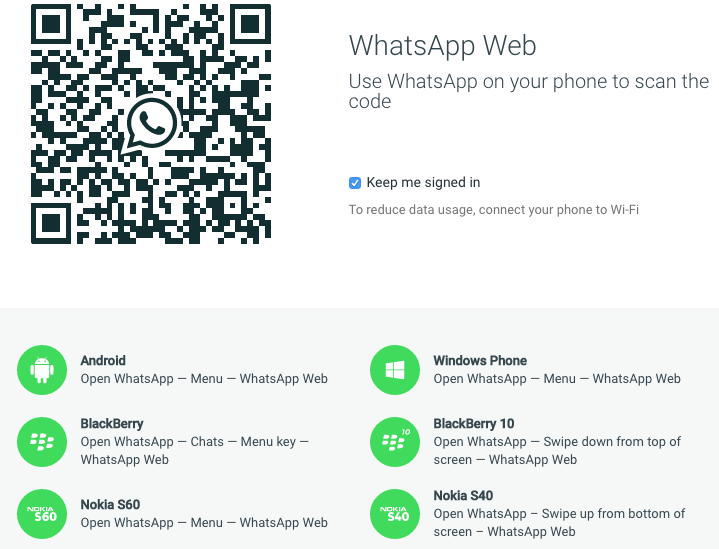1. You can change your WhatsApp number.
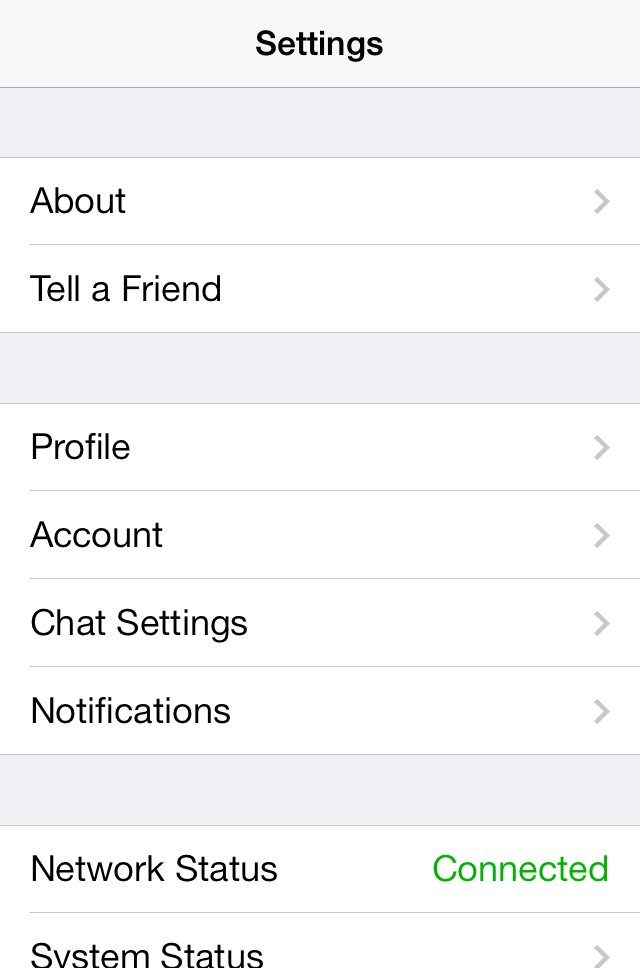

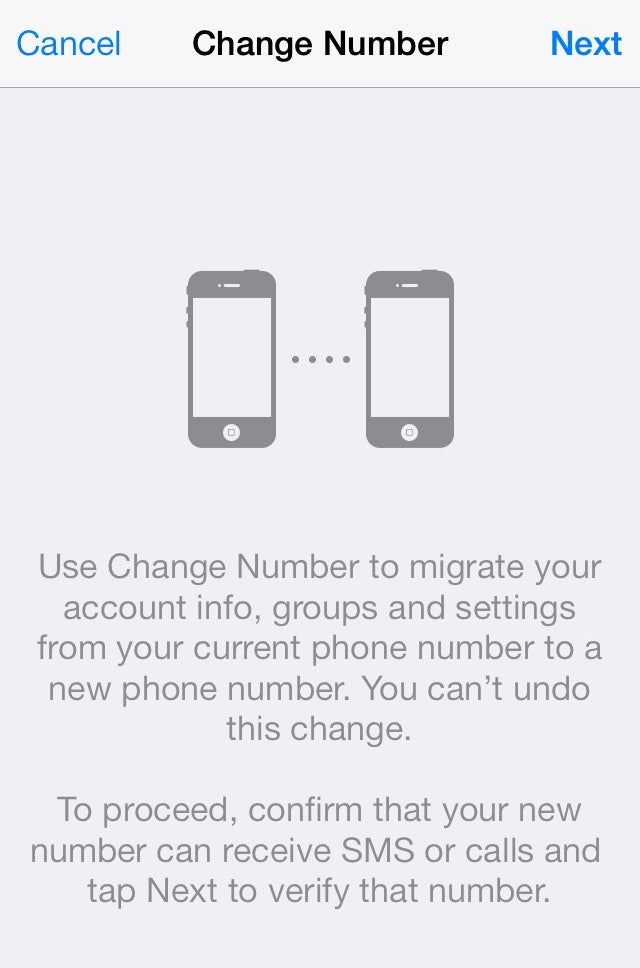
If you've used multiple numbers on the same phone, a common problem you'll face is that you're going to have to give them your actual number, and the number that's synched with WhatsApp, unless you un-install and re-install the app.
But you don't need to do that anymore. There's a setting through which you can change which number is synched to your WhatsApp account.
2. You can prevent media from automatically downloading on to your phone.
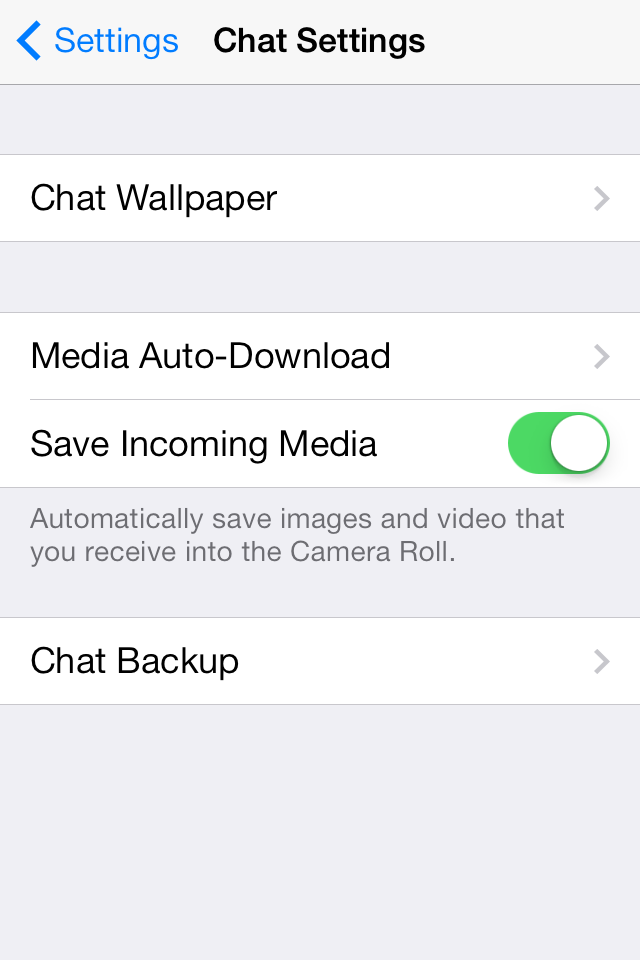
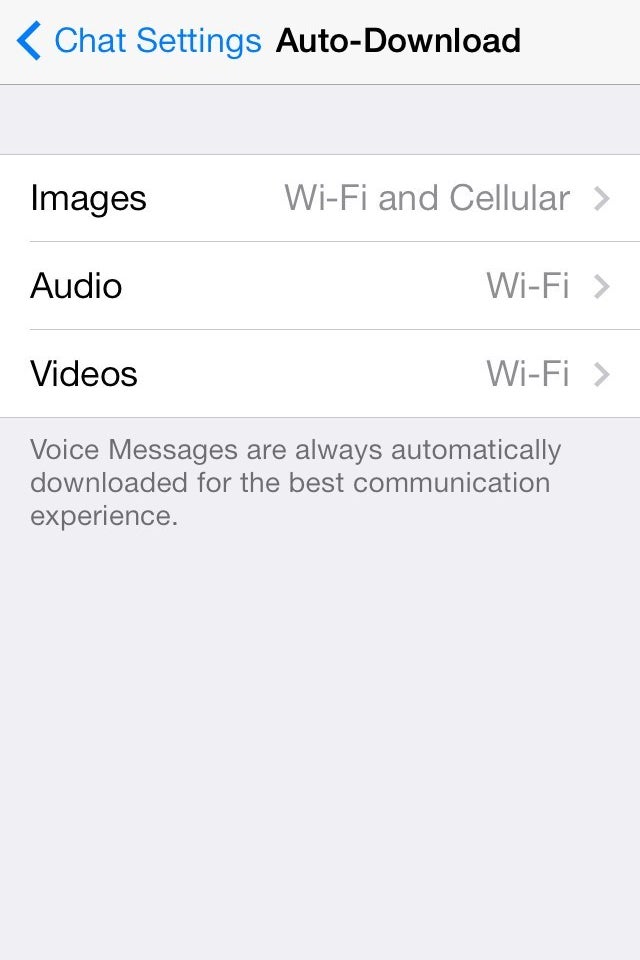
It's always a problem when media files like images, video clips and audio files automatically download on to your phone, just taking up unnecessary space. However, you can now change your settings so that you can pick and choose which pictures to download.
3. You can disable your "Last Seen."

4. You can lock the app.


This is a question several people have, and the answer is yes, you can lock your app. There are several apps that allow you to lock the messaging service, that are available for Android, iPhone, and BlackBerry users.
5. You can create a fake conversation.

6. You can archive all your chats.
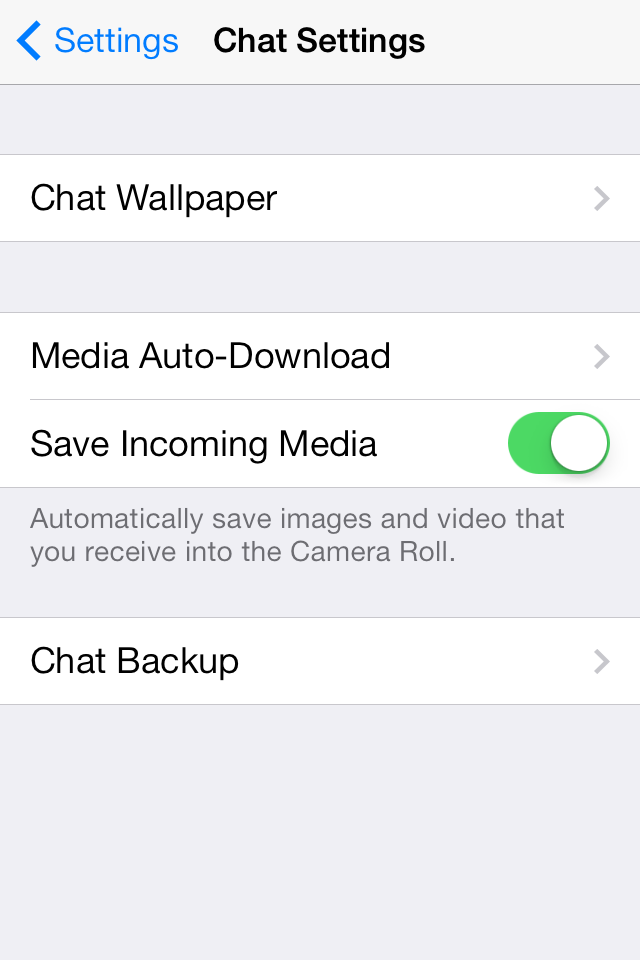

You never have to worry about losing old conversations, WhatsApp has an auto-backup feature, that saves all your chats and also allows you to restore it if you uninstall the app, or get a new phone. You can also decide if you want to manually backup your chats, or auto back them up.
7. You can access deleted messages on Android phones.
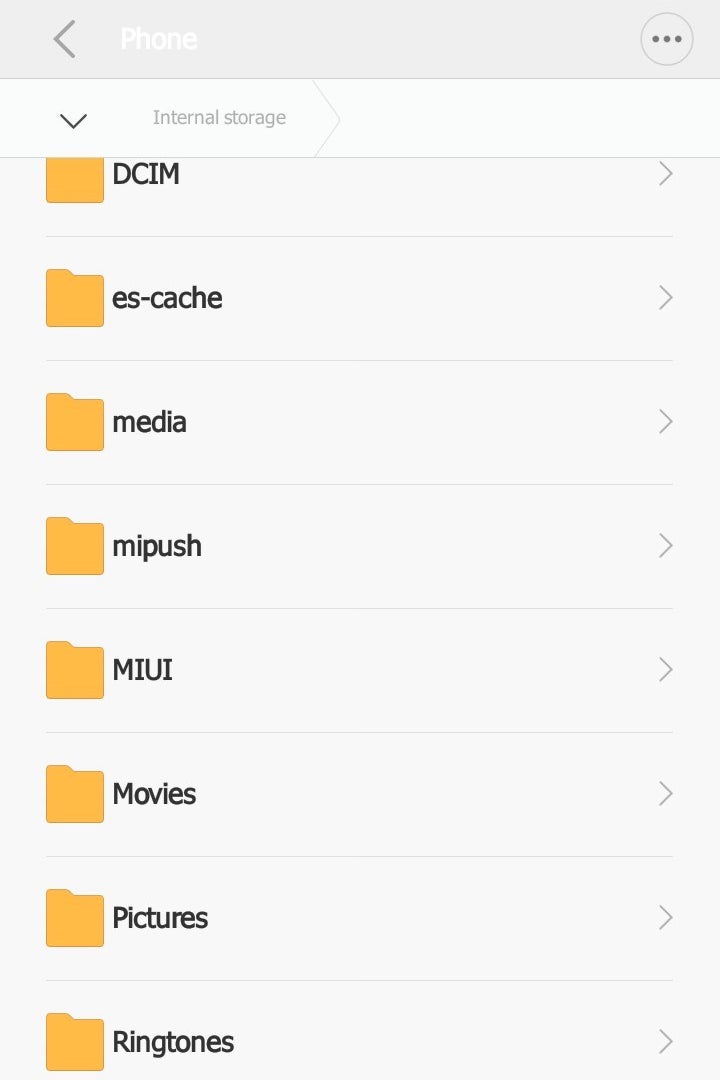

This can be done only on Android phones, because it happens through the memory card, which Apple phones don't have. Check it out here.
8. You can prevent people that are not in your contact list from seeing your profile picture.
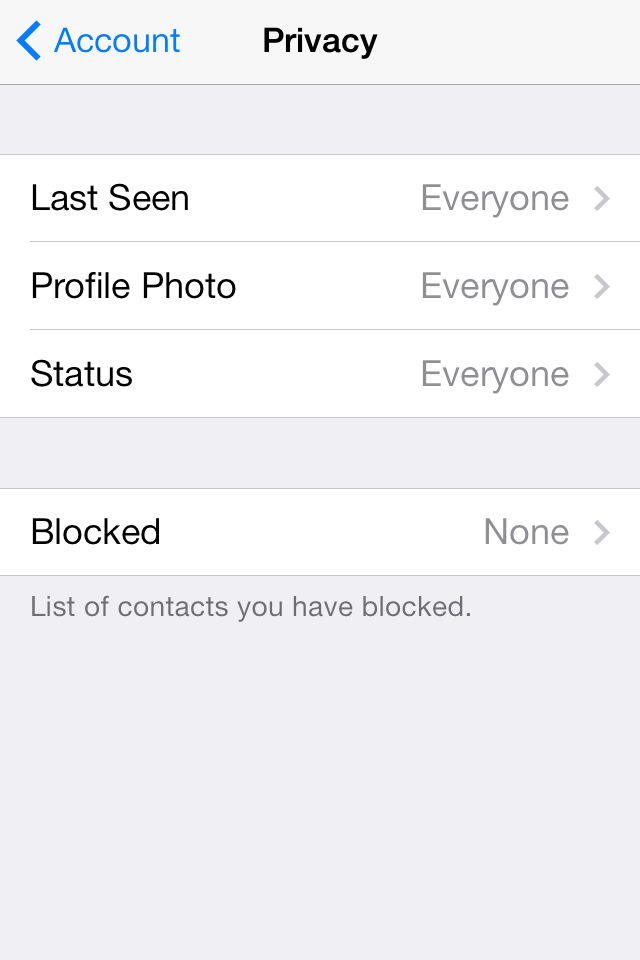
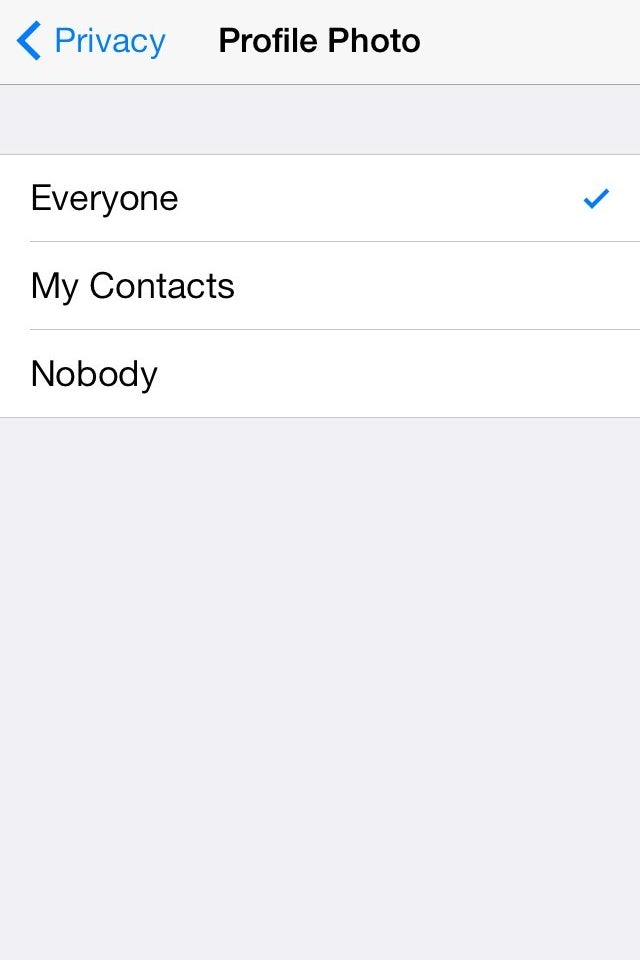
As of now, anyone who has your number can view your screen name and your profile picture. There's a simple way to grant only the people in your contact list access to your profile picture. You have to change your "profile picture sharing" to "contacts only" in the privacy menu.
9. Best of all, you can cheat the double blue ticks.
Step 1. When you receive an incoming message notification, DO NOT OPEN THE APP. Instead, go to your settings and turn on “Airplane Mode.”
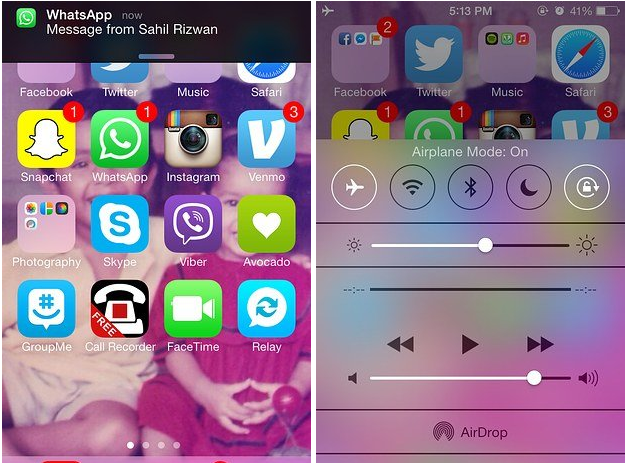
Step 2. With your networks all turned off (i.e. “Airplane Mode” on), open the app, open the conversation, and read to your heart’s content.
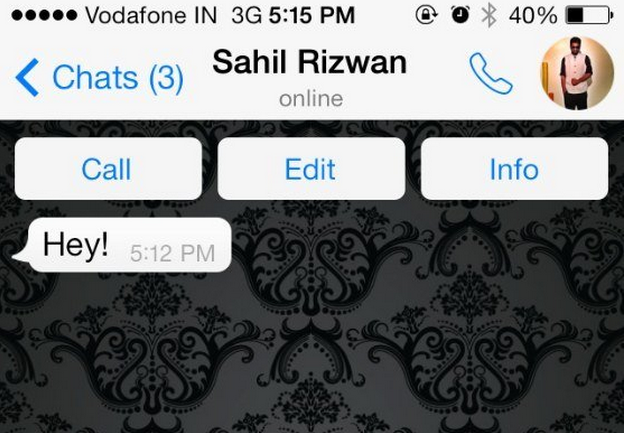
Step 3. When you’re done reading, close the app completely, turn your networks back on, and use your phone per usual. The sender won’t see the ticks turn blue until you open WhatsApp AGAIN.
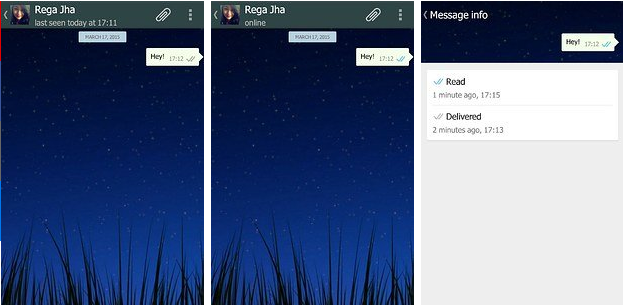
10. In case you missed it, you can use WhatsApp on your computer now.