
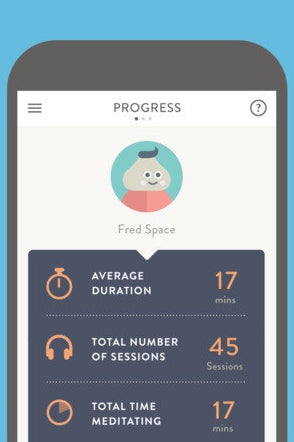
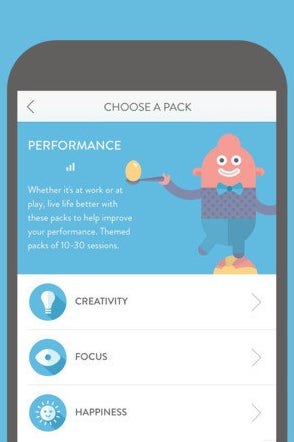
Meditation is proven to relieve stress, improve your ability to focus, strengthen relationships, and so much more. Headspace is a simple way to meditate on-the-go.
Headspace organizes meditation practices into ten-minute daily sessions (that you can download and, most importantly, access offline) and keeps track of where you are in your meditative journey.
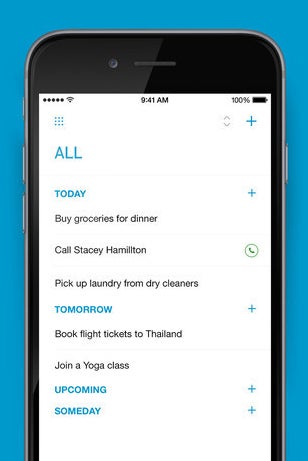
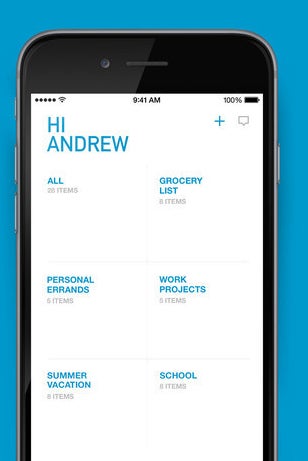
With this easy list app, you'll never forget to pick up anything on the way home!
Jot down your to-do's into the categories "Today," "Tomorrow," "Upcoming," and "Someday." You can also enable location reminders so you'll be prompted to pick up laundry when you're near the dry cleaners. To cross off your tasks, swipe them off and shake your phone to permanently get rid of them.
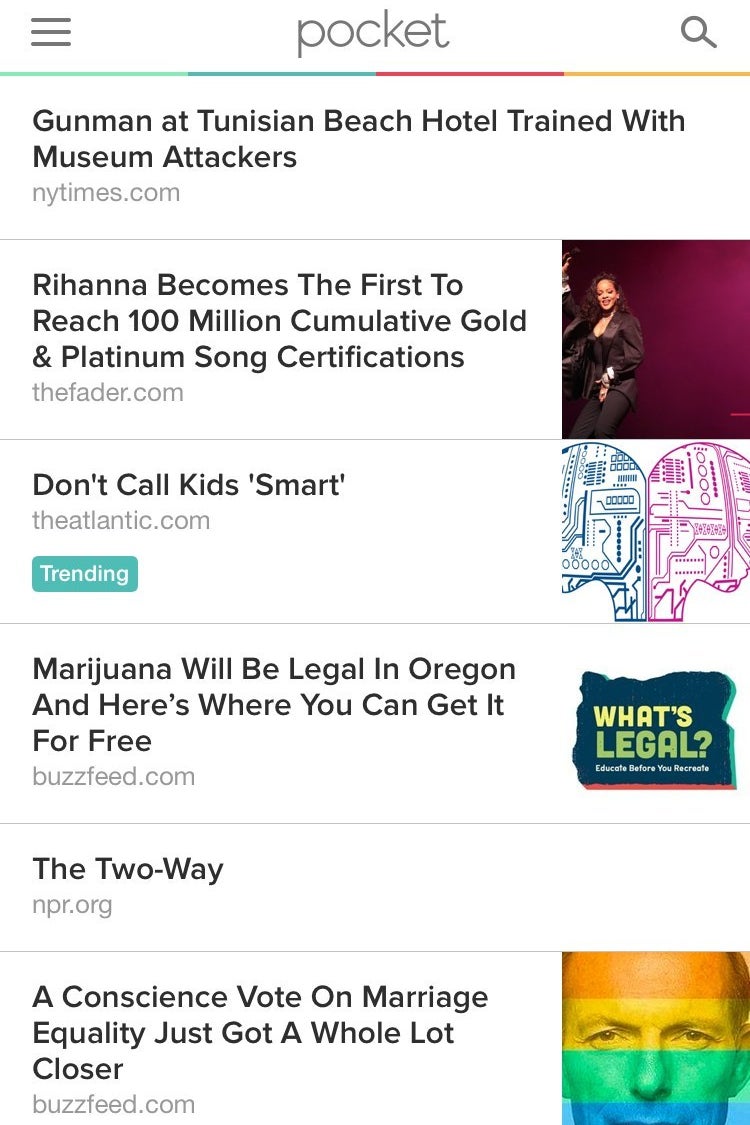
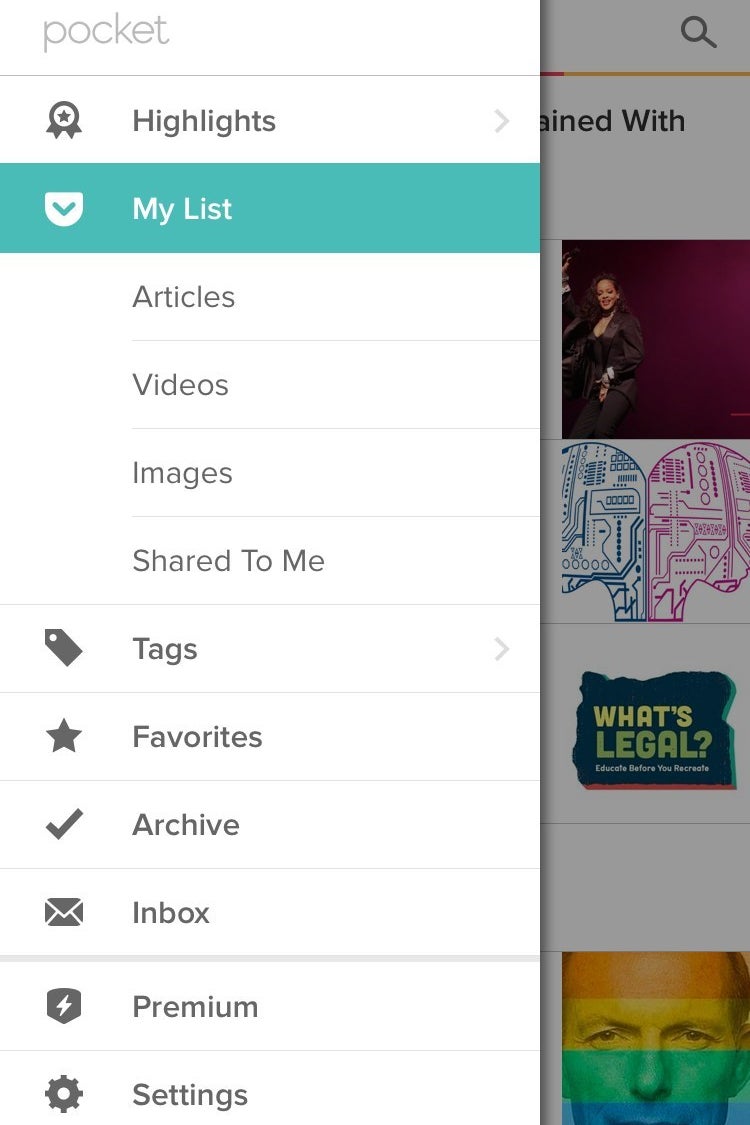
Pocket lets you can save articles and videos from the web and other apps for offline reading. If your list is piling up, you can organize them by favoriting them or giving them tags.
Before you leave the house, just remember to open up news app Pocket to refresh new articles for when your train goes underground.
4. Noisli ($1.99, iOS)


Noisli supplies high-quality ambient sounds including rain, waves, coffee shops, and white noise, so you can drown out the crowds on the way to work. Unlike most other noise apps, Noisli lets you combine and layer different sounds, and set them on a timer.
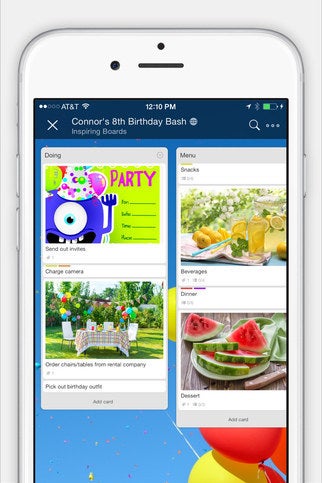
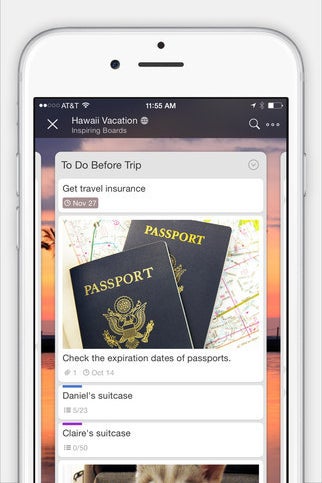
Trelo is a project management app that helps you manage your long-term and team projects wherever you are. A replacement for sticky-notes, spreadsheets, and back-and-forth emails, this app lets you visualize what still needs to be done all in one place. Best of all, each card or task can be 'assigned' to a specific person, so everyone knows *exactly* what they're doing.
6. Letterspace ($4.99, iOS)

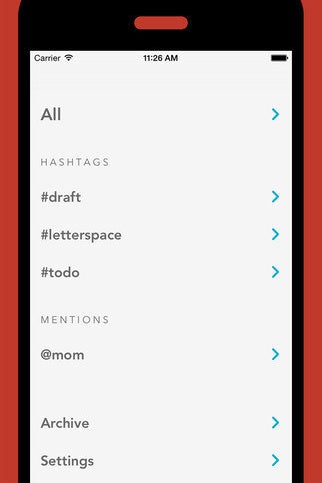
Letterspace is an elegant and efficient note-taking application that takes all the discomfort out of writing on a small device. The beautifully designed app, along with its name, is heavily inspired by typography, with content organized by headers, hashtags, and mentions. You can even incorporate lists that you can toggle off throughout the day.
One of the best features is its cursor: It lets you scroll to the word you want to edit instead of using the iPhone's magnifying glass cursor, which means faster edits and undisturbed concentration.


Audible has a huge selection (180K+) of audio books that you can listen to on-the-go. And just like a real book, you can bookmark sections, flip through chapters, and change your reading (er, listening) pace.
Too many to choose from? Try an underrated book or a book you need to read in your twenties!
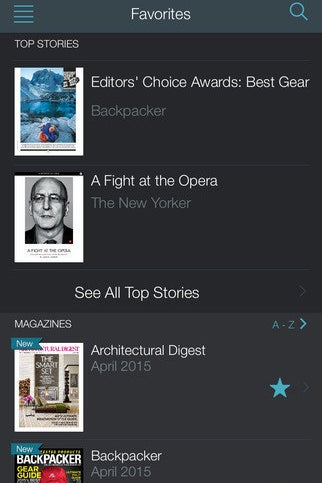

If magazines are more your speed, check out Next Issues, where you can access over 140 magazines under a monthly subscription service ($10/month). Downloads take only 5-10 seconds over wi-fi, and you can even have them automatically download onto your device as soon as the issues are released.
9. Day One ($4.99, iOS)


You can turn your daily commute into time for daily reflection with Day One, a diary app thats makes personal documentation easy. Capture the weather or location wherever you are, and even attach a photo. Entries are immediately synced and backed up to the cloud so you can access them on all your devices.
10. Overcast (Free, iOS)
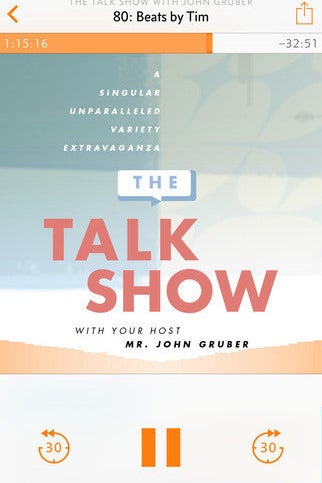
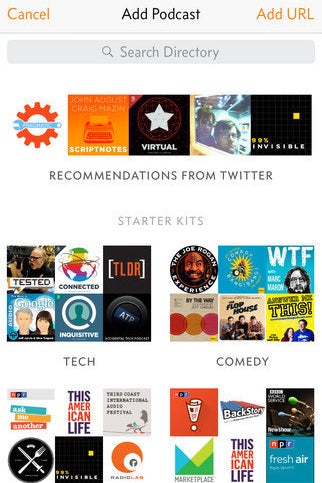
Overcast has access to the entire podcast library, from the Radiolab to This American Life to Another Round. Every episode can be downloaded for offline listening and added to "smart playlists" that let you prioritize new episodes from your favorite channels. The best feature: the "um remover" that eliminates the empty sound in most talk show podcasts.
11. Tayasui Sketches (Free, iOS)

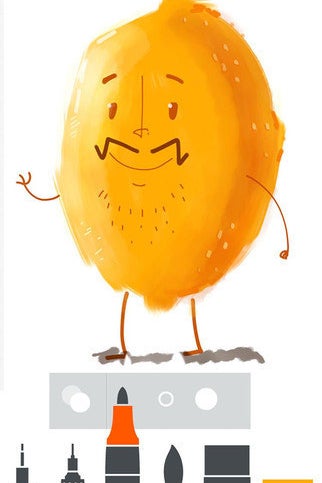
Whether you want to begin a masterpiece or scribble away some steam, Sketches comes prepared with all the tools you need for digital drawing: four types of brushes, different paper styles, and a pressure-sensor eraser.
The app maximizes drawing space by keeping its UI looking much like a blank canvas and full of intuitive shortcuts. And because you can even doodle on photos you have stored on your library, you can finally ditch the Snapchat art.
12. Bicolor ($0.99, iOS)


If you're already going to kill time by playing games, why not sharpen your mind in the process? Bicolor is a Bauhaus-esque puzzle game designed to display only two different colors per screen. The app feels simple but its games are not!
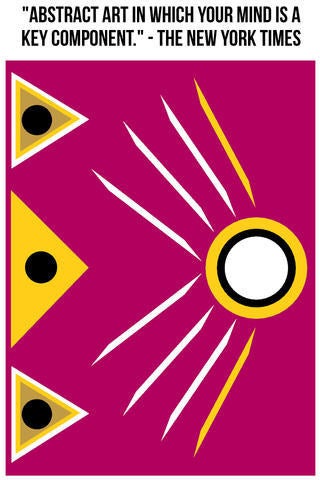

Color Zen is an addictive mobile game without all the stress motivators. The app has no levels, points, or penalties, which means you can work up at your own pace and keep the pressure at a minimum. The color-matching game is designed to be meditative and comes with a soundtrack by Steve Woodzell that will help keep you in the zone.
Not only will your commute will feel much faster than it actually is, but you'll also unwind in the process!
