1.
2.
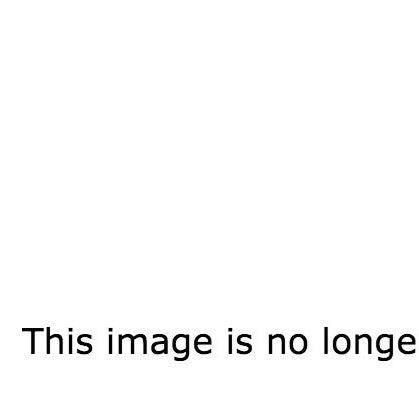

The Lazify app is basically Pandora built right into Spotify. Drag an item (a song, artist, album, playlist, or user) into Lazify and it'll create the perfect playlist of related tracks. You can even pick how long you want the playlist to be — whether it's just 10 tracks or up to eight hours of music.
3.
4.
5.
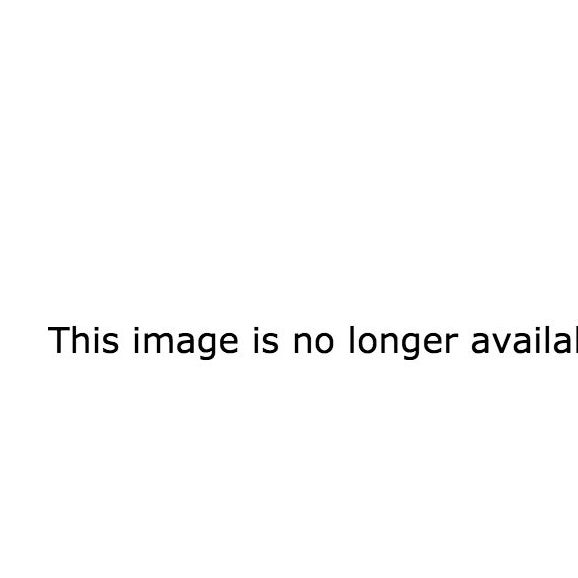
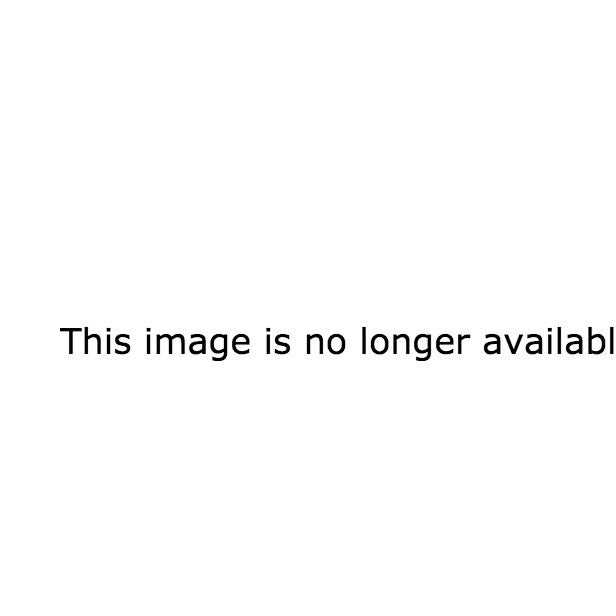
Spotify got rid of its "What's New" tab a while back, but you can still check out all the new music coming out by clicking on "Browse" in the Nav bar. You can toggle through new releases, news, top lists, and explore music by genre and mood.
6.
7.
8.


Spotify didn't originally have a library like iTunes where you could view all your music in one place. Donovan Sung, a product manager at Spotify working on discovery and recommendation, explained to BuzzFeed that with the new design, all the songs you save, star, or add to a playlist can now be found in "Your Music."
“It lets you take all of your saved songs and sort them by album or artist, which is something that people have been asking for for a long time," Sung said.
You can access "Your Music" on your desktop app, phone, and tablet. The feature is still being rolled out to users, so don't fret if you don't see it on your app interface just yet.
9.
10.
11.


FOLDERS! Maybe you knew about them, or maybe you completely missed them, like I did.
This is especially great if you want to group playlists by month or year (like "2013 Favorites," etc.) as a kind of archive, or if you want to group different playlists into a themed folder, like "Workout Mixes."
Just click File --> New Playlist Folder.
12.


If you want to send someone a song and have it start at a particular point, you can.
Here's how you do it:
1. Right-click on the song and click "Copy Spotify URL"
2. Paste the track into your search bar or a Plain Text editor.
3. Add "#" and the timestamp after it, like so: #X:Y
4. To listen to one of the epic drops in "Turn Down For What," for example, you could send your friend this link: spotify:track:67awxiNHNyjMXhVgsHuIrs#1:15
13.